Submission
To submit a run, you need either a collection of demos from the demo recording plugin, or a video. If you are submitting a top 25 run, you need both.
Then, visit the Portal leaderboards and click "Submit Run". If you have a collection of demos, you need to upload them to a file sharing service like Google Drive or Dropbox. If you have a video, you need to upload it to a video sharing service like YouTube.
Now you need to fill out the form. If you have a video, put the video link in the Video link field. If
you have a link to a collection of demos, add that link to the Description field.
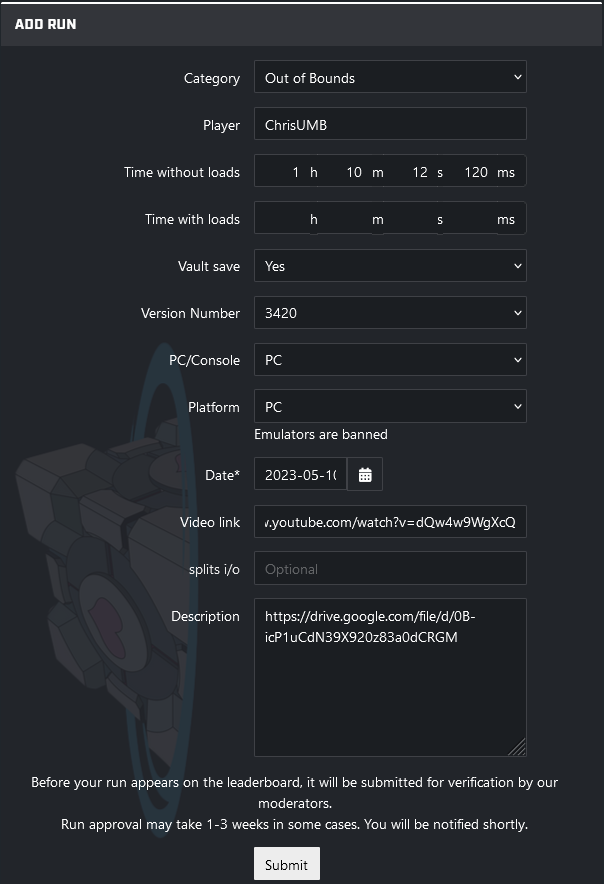
Getting Time
To get your time for your submission, you should either be using LiveSplit, or recording demos. If you are using LiveSplit, you can just use the time that LiveSplit gives you. If you are recording demos, you can use UntitledParser to time the folder of demos created by the demo recording plugin.
Recording Software
It's also recommended that you use a recording software to record your runs. This is not required, but you'll find yourself wanting to record your runs eventually. There are many different recording software, but the most popular ones are OBS and Nvidia Shadowplay.